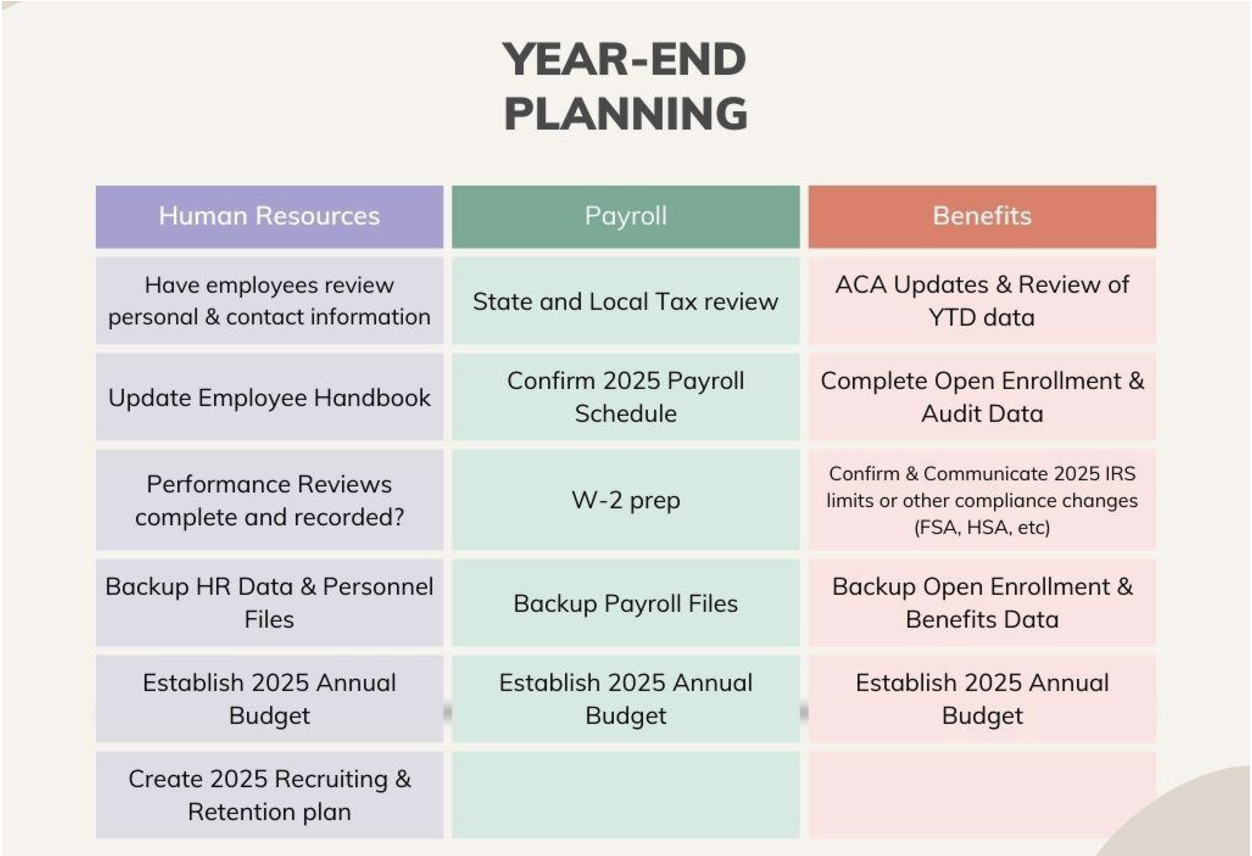December 2024 TogetHR Times
Promoting a Workplace that is Joyful and Inclusive During the Holidays
by Kim Keene
As the holiday season approaches, employers play a vital role in shaping how their organizations celebrate, accommodate, and support employees during this festive yet sometimes stressful period. The holidays provide a unique opportunity to foster workplace camaraderie, recognize employee contributions, and enhance morale. However, managing the holiday season in the workplace also requires sensitivity to diversity, workload planning, and addressing employee well-being.
Here’s a look at several key considerations for employers to be aware of during the holiday season, along with best practices to ensure a joyful, inclusive, and supportive environment, and the subsequent benefits of each.
Build an Inclusive Holiday Celebration
The holiday season means different things to different people. Employers can play a pivotal role in creating a culture that respects and celebrates diversity by recognizing a range of holidays, including Christmas, Hanukkah, Kwanzaa, New Year’s, and non-religious festivities.
Best Practices:
Acknowledge Diverse Holidays: Educate staff on various cultural and religious holidays, creating awareness and promoting inclusivity.
Offer Flexible Holiday Celebrations: Instead of a traditional Christmas party, consider having a winter-themed or end-of-year celebration that includes everyone.
Encourage Cultural Sharing: Organize voluntary sessions where employees can share their holiday traditions or favorite foods, creating an opportunity for team bonding.
Benefits:
An inclusive approach strengthens a sense of belonging, fosters mutual respect, and helps employees feel valued for who they are.
Support Work-Life Balance During the Holidays
While the holidays are a time for family and relaxation, they can also increase stress as employees juggle work, social, and family commitments. Employers can support employees by promoting work-life balance and managing workload expectations.
Several clients that I work with are able to either close operations completely during the holidays or go to a reduced schedule. Being able to provide employees time off during the holidays is a great recruiting and retention tool, as well.
Best Practices:
Encourage Time Off: Many employees feel pressured to stay connected even during time off. Employers should encourage leaders to respect vacation time and remind employees to unplug.
Offer Flexible Schedules: Allowing flexible hours during the holiday season can help employees manage personal responsibilities.
Reduce Overtime Expectations: Be mindful of deadlines and avoid scheduling major projects or extra shifts that could overwhelm employees.
Benefits:
Encouraging a healthy work-life balance can improve morale, reduce burnout, and lead to higher productivity when employees return from time off.
Plan for Holiday Absences
The holiday season often means an increase in time-off requests. Employers need to balance these requests while ensuring business operations run smoothly. Effective planning and communication are key.
Best Practices:
Create a Clear Holiday Policy: Establish a transparent holiday policy outlining how time-off requests will be handled and communicate this early in the season.
Implement a Fair Time-Off System: Use a rotational system or prioritize based on seniority, first-come-first-served, or other fair methods to ensure all employees have an equal chance to take time off.
Cross-Train Employees: Train employees to handle essential tasks of colleagues who may be out of the office, reducing disruption.
Benefits:
A structured approach ensures fairness, minimizes conflicts, and allows for a smooth operation even when team members are out.
Foster Employee Engagement and Recognition
The end of the year is an ideal time for employers to recognize employees’ hard work and contributions. Acknowledging achievements and engaging employees during the holiday season can boost morale and reinforce a culture of appreciation.
Best Practices:
Host an Awards or Recognition Event: Whether virtual or in-person, a recognition ceremony or informal celebration can help employees feel appreciated.
Offer Small Tokens of Appreciation: Thoughtful gifts, gift cards, or personalized notes of thanks from leadership can make employees feel valued.
Plan Team-Building Activities: Encourage fun, low-stress holiday activities like a themed team lunch, an online holiday trivia, or an ugly sweater contest to foster camaraderie.
Benefits:
Celebrating and recognizing employees promotes a positive atmosphere and helps end the year on a high note, boosting loyalty and morale.
Promote Community Service and Charitable Giving
Many people are inspired to give back during the holiday season. Employers can encourage a culture of community service by organizing charity drives or volunteer events, providing employees with opportunities to make a positive impact. I’m proud to say that I am part of a company that promotes community service as one of our core values and shows this by contributing each holiday season in a variety of different ways.
Best Practices:
Organize Charity Drives: Collect donations for local shelters, food banks, or other causes that matter to employees.
Offer Paid Volunteer Days: Allow employees to take time off to volunteer during the holiday season, fostering a spirit of giving.
Match Charitable Contributions: If possible, match employees’ donations to charitable organizations, reinforcing a commitment to social responsibility.
Benefits:
Community service initiatives enhance employee pride and satisfaction, positively impacting workplace culture while giving back to the broader community.
Conclusion
The holiday season offers a valuable opportunity for employers to support employees, foster inclusivity, and enhance workplace morale. By being sensitive to diverse celebrations, managing work-life balance, and encouraging recognition. Employers can help create a joyful and stress-free holiday experience. Ultimately, a well-thought-out approach to the holidays fosters a positive work environment, increases employee satisfaction, and reinforces a supportive culture—benefiting employees and organizations alike.
Understanding Non-Discrimination Testing in Human Resources
by John Wright
As organizations strive to foster diverse, inclusive and equitable workplaces, non-discrimination testing has become an essential aspect of Human Resources management, particularly in the realm of employee benefits and compensation. This article aims to shed light on what non-discrimination testing is, its importance, and how it impacts our workplace.
What is Non-Discrimination Testing?
Non-discrimination testing refers to a set of IRS-required assessments that evaluate whether employee benefit plans (such as retirement plans and health insurance) discriminate in favor of highly compensated employees (HCEs) over non-highly compensated employees (NHCEs). The purpose of these tests is to ensure that benefit plans are fair and accessible to all employees, regardless of their salary level.
Key Types of Non-Discrimination Tests
1. 401(k) Plans Testing:
Actual Deferral Percentage (ADP) Test: This test compares the average contribution rates of HCEs with those of NHCEs. If the HCEs’ contributions exceed certain limits relative to NHCEs, the plan may be deemed discriminatory.
Actual Contribution Percentage (ACP) Test: Similar to the ADP test, this assesses employer matching contributions and ensures they do not disproportionately favor HCEs.
2. Health Insurance Plans Testing:
Eligibility Test: This examines whether the health plan is offered to a sufficient percentage of NHCEs compared to HCEs.
Benefits Test: This checks that the benefits provided to HCEs do not exceed those provided to NHCEs disproportionately.
Importance of Non-Discrimination Testing
1. Legal Compliance: Non-discrimination testing is not just a best practice; it is a legal requirement. Failing to conduct these tests can result in penalties, disqualification of plans, and potential tax liabilities for the organization.
2. Promoting Equity: By ensuring that benefits are equitably distributed, organizations can foster a more inclusive environment. This not only enhances employee morale but also helps attract and retain diverse talent.
3. Enhancing Employee Engagement: When employees feel that they are treated fairly and equally, it boosts their engagement and productivity. Non-discrimination testing helps create a culture of trust and transparency within the workplace.
4. Risk Mitigation: Regular testing can help identify potential issues before they escalate. By proactively addressing any disparities, organizations can mitigate risks associated with compliance violations and employee dissatisfaction.
Best Practices for Conducting Non-Discrimination Testing
1. Regular Review: Conduct non-discrimination testing annually to ensure ongoing compliance and address any discrepancies in a timely manner.
2. Data Collection: Maintain accurate and comprehensive data on employee compensation, benefits enrollment, and contributions. This data is crucial for effective testing and analysis.
3. Engage Employees: Communicate the importance of these tests to employees. Transparency about benefit offerings can enhance trust and understanding.
4. Seek Professional Guidance: Consider working with legal or HR compliance experts to navigate the complexities of non-discrimination testing and ensure adherence to all regulations.
Conclusion
Non-discrimination testing is a vital process within Human Resources that ensures fairness and compliance in employee benefit plans. By understanding its significance and implementing best practices, organizations can create a more equitable workplace that values all employees. As we continue to champion diversity and inclusion, let’s commit to upholding these principles through rigorous non-discrimination testing and proactive HR strategies.
If you have any questions about our current non-discrimination practices or would like to learn more, please feel free to reach out.
Navigating Change Management for Small Businesses
By Alison Bruns
Whether you are considering a software change or your organization experiences a sudden and unexpected change, you will inevitably need change management. Unfortunately, small and medium-sized businesses often lack an internal change management expert or specialist to help manage the process.
With intentional planning and a people-centered approach, you can lead and implement organizational change with success. Here is a 10-step process to introduce successful change management processes and thrive in any business landscape.
1. Identify Your Desired State
Every successful change initiative begins with a clear vision. Ask yourself: Why is this change necessary? Is it to improve efficiency, adapt to market trends, or solve a recurring business challenge? Define the purpose and ensure it aligns with your long-term goals. For example, if you’re introducing a new customer relationship management (CRM) system, clarify how it will improve client interactions and streamline operations.
Don’t miss the critical piece in communicating this vision and process within the organization, in simple and relatable terms. When employees understand the “why,” they’re much more likely to support the “how.”
2. Engage Stakeholders and Resisters Early
Resistance to change often stems from fear of the unknown or feeling excluded. To minimize resistance, involve key stakeholders—employees, clients, or business partners—from the start. For instance, if you’re revamping workflows, include team members who will be directly affected in the planning phase. Ask for their input and incorporate their feedback. Know an employee who needs the why and will ask hard, provocative questions? Involve them first and answer their questions as soon as possible.
This not only fosters buy-in but also generates ideas you might not have considered. When people feel heard, they’re more willing to participate actively in the process.
3. Cultivate a Culture of Adaptability
Encourage openness to innovation by celebrating flexibility and continuous learning. Consider regular workshops, focus groups, or team discussions on trends in your industry to help employees view change as an opportunity rather than a threat. For example, if market demands shift, frame it as a chance to develop new skills or explore untapped customer segments.
By creating a culture where change is normalized, you’ll prepare your team to handle transitions with confidence.
4. Communicate, Communicate, Communicate
Any change initiative is reliant on effective and transparent communication. Share updates regularly and through multiple channels, such as team meetings, emails, or project management tools. For example, when rolling out a new software, provide weekly updates on progress, upcoming milestones, and anticipated challenges.
Acknowledge uncertainties or potential obstacles and share how you plan to address them. Honesty fosters trust, which is critical when leading teams through change.
5. Understand and Address Resistance
Resistance to change is natural, but ignoring it can derail your efforts. Prioritize understanding the reasons behind it. Are employees worried about increased workloads? Do they lack confidence in their abilities to adapt to change? Address these concerns with empathy and tangible solutions, such as additional training or flexible timelines.
For instance, if team members express concerns about learning new tools, offer hands-on training sessions or one-on-one coaching to build their confidence.
6. Leverage Change Management Tools
Structured approaches, such as Prosci’s ADKAR model (Awareness, Desire, Knowledge, Ability, and Reinforcement), can guide businesses through the change process systematically. For example, when introducing a new system, start by building awareness of its benefits, then nurture desire by showing how it aligns with personal or team goals. Provide the knowledge and tools employees need to adapt and reinforce changes with ongoing support and feedback.
Such frameworks ensure no critical step is overlooked and that transitions are managed holistically and don’t get off-track.
7. Provide Accessible Training and Support
Change often requires new skills, whether technical, procedural, or interpersonal. Tailored training programs ensure your team feels equipped to succeed. For example, if you’re launching a digital marketing initiative, provide workshops on social media advertising or analytics.
Beyond technical training, focus on mindset shifts. Encourage leadership and teamwork skills to help employees navigate new challenges collaboratively. Pair this with accessible resources, such as guides or support hotlines, to address questions as they arise. Make these tools and training accessible through your employees’ preferred avenue. Meet them where they are.
8. Set Clear Indicators for Success
Without measurable goals, it’s hard to determine whether the change is effective. Define specific key performance indicators (KPIs) or other data points aligned with your objectives. For example, if you’re automating a manual process, track metrics such as time savings, error reduction, or increased productivity.
Regularly review these metrics to assess progress. If results fall short, identify the gaps and adjust your approach accordingly.
9. Celebrate Success
Change is hard work, so celebrate milestones along the way. Whether it’s completing a successful pilot phase or reaching the first month of increased efficiency, recognizing achievements boosts morale and motivates your team to stay committed.
Celebrations can be simple, such as a team lunch, a public shout-out, or a small gift. These gestures remind employees that their efforts are valued and go a long way.
10. Continuously Improve
Organizational change is not a one-time event—it’s an ongoing process. After implementing the change, gather feedback from employees, clients, or stakeholders. What worked well? What could have been done differently? Use these insights to refine future initiatives.
For example, if employees find the communication process unclear, improve your messaging in subsequent transitions. This continuous improvement cycle ensures your business becomes increasingly adept at managing change over time.
Implementing change management may seem daunting, but with deliberate planning and a people-first focus, small businesses can thrive in dynamic environments. By fostering a culture of adaptability, embracing structured frameworks, and prioritizing communication, businesses can navigate change successfully while building stronger, more resilient teams.
Remember, change is an opportunity to grow. With the right strategies in place, small businesses can not only survive transitions but emerge stronger and more competitive.
Sources:
What Best Way Small Businesses Approach Change
How to Affect Organizational Change in Small Business
Best Practices for Effective Change Management Communications
Year-End Planning : How to Prep for 2025 for HR, Payroll, and Benefits
By Alison Bruns
It’s everyone’s favorite time of year! As we approach the holidays and are all likely feeling the busy season that is year-end, let us help take some of the mental weight off by providing some essential tasks to tackle to ensure success in 2025. By tackling some of the tasks and discussions below will leave you and your organization feeling prepared, aligned and primed for a smooth transition.
A Comprehensive Comparison of the Top Payroll Software Solutions
by Dan Rodriguez
Payroll management is a critical function for any business, regardless of size. With the complexity of tax regulations, benefits administration, and employee compensation, it’s essential to choose the right payroll software. The right software streamlines the process, reduces errors, and ensures compliance with all federal, state, and local regulations. In this article, we will compare some of the top payroll software solutions available today—Gusto, ADP Workforce Now, QuickBooks Payroll, Paychex Flex, and BambooHR—to help businesses make an informed decision.
1. Gusto
Overview:
Gusto is a user-friendly, cloud-based payroll software that is especially popular among small to medium-sized businesses. It offers a full suite of payroll, benefits, and HR management tools.
Key Features:
Payroll Processing: Gusto automates payroll processing, including calculating wages, taxes, and deductions. It handles federal, state, and local tax filings, and provides employees with online pay stubs.
Benefits Management: Gusto includes options for health insurance, 401(k) plans, and other benefits, which can be customized based on the company’s needs.
Employee Self-Service: Employees can access pay stubs, tax forms, and manage their benefits directly from the Gusto platform.
Integrations: Gusto integrates with accounting software like QuickBooks, Xero, and others.
Pros:
Intuitive, easy-to-use interface
Affordable pricing for small businesses
Excellent customer support
Strong HR features like time tracking and hiring tools
Cons:
Limited international payroll capabilities
May be too basic for large businesses with complex payroll needs
Pricing: Gusto’s pricing starts at $40 per month + $6 per employee for the basic plan. More advanced plans with additional features are available.
2. ADP Workforce Now
Overview:
ADP is one of the most established names in payroll processing and HR management. Its Workforce Now platform is aimed at mid-sized businesses but is scalable for larger organizations as well.
Key Features:
Payroll & Tax Compliance: ADP automates payroll calculations and filings, ensuring compliance with changing tax laws. It also offers automatic tax filing and payment services.
Reporting & Analytics: ADP provides detailed reporting tools, including labor cost analysis, tax liabilities, and historical payroll reports.
HR & Employee Management: In addition to payroll, ADP offers HR features like employee records management, benefits administration, and performance tracking.
Mobile App: ADP’s mobile app allows employees to access pay stubs, tax forms, and request time off.
Pros:
Robust compliance tools and global payroll capabilities
Highly customizable features
Excellent reporting and analytics
Scalable for growing businesses
Cons:
Higher pricing compared to other platforms
Complex interface that may require a learning curve for new users
Pricing: ADP doesn’t publicly list prices; they offer custom quotes based on the size of the business and the features required.
3. QuickBooks Payroll
Overview:
QuickBooks Payroll, from the well-known accounting software provider, integrates seamlessly with QuickBooks Online, making it a great option for small to mid-sized businesses that already use QuickBooks for accounting.
Key Features:
Automated Payroll: QuickBooks Payroll automatically calculates wages, tax deductions, and benefits, with options for both salaried and hourly employees.
Tax Filing: The software handles federal and state payroll taxes, with automatic filing and payment features for most businesses.
Direct Deposit & Pay Stubs: Employees can access their pay stubs online, and QuickBooks supports direct deposit for faster payroll processing.
Employee Benefits: QuickBooks Payroll integrates with benefits platforms like health insurance, retirement plans, and other employee perks.
Pros:
Easy integration with QuickBooks Accounting software
Straightforward interface ideal for small businesses
Solid customer support
Reasonably priced plans
Cons:
Limited features for businesses with complex payroll or HR needs
Lacks advanced reporting features compared to competitors
Pricing: QuickBooks Payroll starts at $45 per month, plus $4 per employee for the Core plan. Additional plans with more features are available at higher prices.
4. Paychex Flex
Overview:
Paychex Flex is a versatile payroll and HR software platform suited for small to large businesses. It offers both cloud-based and on-premise options for payroll management.
Key Features:
Payroll Processing & Tax Filing: Paychex Flex provides automated payroll processing, tax calculations, and tax filing for federal, state, and local taxes.
HR Management Tools: The platform includes tools for managing employee benefits, time and attendance tracking, and performance reviews.
Compliance Assistance: Paychex offers compliance support with federal and state regulations, including ACA reporting and filings.
Mobile App: Employees can access their pay stubs, tax forms, and request time off via the Paychex mobile app.
Pros:
Comprehensive HR features in addition to payroll
Customizable solutions for businesses of all sizes
Strong compliance support and reporting features
High level of customer service
Cons:
Pricing can be on the higher side, especially for smaller businesses
User interface can feel overwhelming for beginners
Pricing: Paychex Flex offers customized pricing based on the features and services needed. It generally starts at $60 per month, with additional charges for each employee.
5. BambooHR
Overview:
BambooHR is known for its HR management capabilities, but it also offers payroll processing as part of its suite of services. It is ideal for small to mid-sized businesses that need a mix of payroll and HR tools.
Key Features:
Payroll Processing: BambooHR offers integrated payroll, handling pay calculations, tax filings, and other payroll-related tasks.
Employee Data Management: The software includes features for managing employee information, including benefits, time off, and performance.
Reporting: BambooHR provides reporting tools to help track payroll expenses and other HR metrics.
Employee Self-Service: Employees can access their payroll information, request time off, and manage benefits.
Pros:
Strong HR management capabilities
Easy-to-use interface
Comprehensive employee management features
Great customer support
Cons:
Payroll features are less advanced compared to standalone payroll systems
Lacks in-depth reporting compared to other platforms like ADP
Pricing: BambooHR’s payroll module is available with their full HR suite, starting at approximately $99 per month, with pricing varying based on company size and features.
Conclusion
Choosing the right payroll software depends on the size of your business, your payroll needs, and your budget. For small businesses with straightforward payroll requirements, Gusto and QuickBooks Payroll offer user-friendly, affordable options. For larger businesses or those requiring more robust features, ADP Workforce Now and Paychex Flex provide scalability and advanced compliance tools. If you need a combination of HR and payroll management, BambooHR may be the best fit. Carefully evaluate the features, pricing, and scalability of each platform to find the one that best fits your business’s needs.